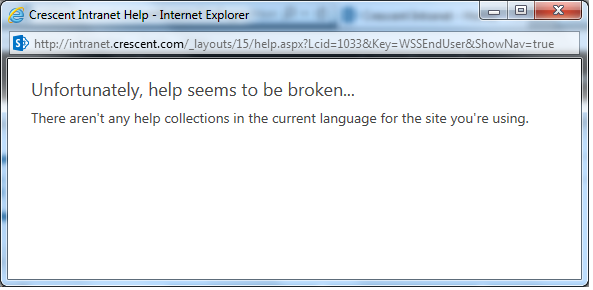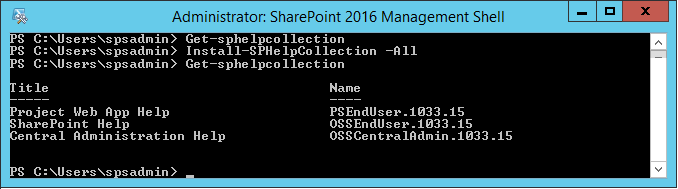Problem: The Help Menu (?) in SharePoint 2016 is not working! On clicking the Help menu, it gets the error message:
"Unfortunately, help seems to be broken... There aren't any help collections in the current language for the site you're using."
Troubleshooting Steps:
Image may be NSFW.
Clik here to view.
"Unfortunately, help seems to be broken... There aren't any help collections in the current language for the site you're using."
Troubleshooting Steps:
- Enable External Web-based Help in Privacy Options of SharePoint 2016 Central Admin. Navigate to :http://central-admin-url/_admin/privacy.aspx, and Set "Yes" to "Display Help from external web Sites as specified by each Help collection?"
- Check the help collection status and install if needed: Open SharePoint 2016 Management Shell, Run:
Get-SPHelpCollection
It gave nothing. Guess help collection is not installed. Now, Install help collection by running:Install-SPHelpCollection -All
Image may be NSFW.
Clik here to view.