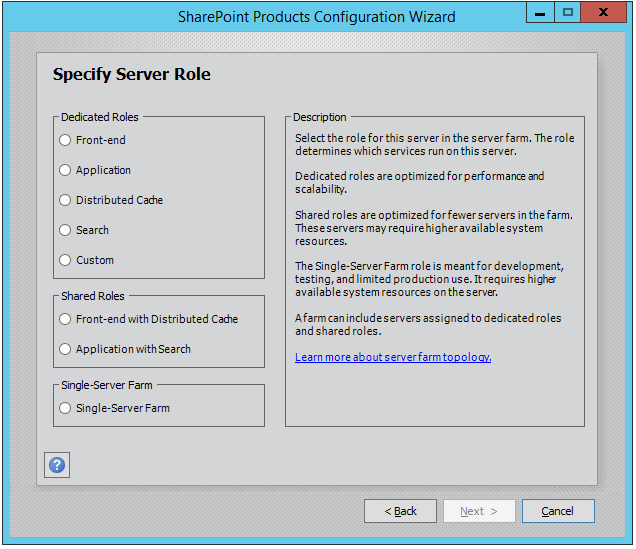MinRole was an exciting new feature introduced in SharePoint 2016. In Simple words, based on the MinRole you select during setting up your Farm, SharePoint 2016 automatically takes care of services to run on that server and optimizes it to delivers better performance and reliability. However, the downside is: You need Eight SharePoint servers to have an highly available SharePoint 2016 farm!
So now with Feature pack 1, You can combine Web Front End and Distributed Cache roles - Application and Search roles together! and you just need Four servers to have a highly available SharePoint 2016 farm instead of Eight! Apart from MinRoles enhancement, Feature pack 1 also brings features such as: Central Administration Administrative Actions Logging, Custom Tiles in the SharePoint app launcher, Hybrid Auditing, Hybrid Taxonomy, OneDrive API, etc.
If you have installed Feature pack 1 prior creating SharePoint 2016 farm, this how it looks like on farm creation wizard:
If your SharePoint farm is already created, you can switch the MinRoles from SharePoint 2016 Central Administration site: How to switch Server's MinRole in SharePoint 2016
How to Install Feature Pack 1 in SharePoint 2016?
Download and install November 2016 CU which brings the Feature pack 1 for SharePoint 2016. In addition, If you have language packs installed in your farm, you need to download and install the November 2016 CU Language pack fix (Optionally, you can download and install all other updates from Technet - SharePoint 2016 Updates ,
![]()
So now with Feature pack 1, You can combine Web Front End and Distributed Cache roles - Application and Search roles together! and you just need Four servers to have a highly available SharePoint 2016 farm instead of Eight! Apart from MinRoles enhancement, Feature pack 1 also brings features such as: Central Administration Administrative Actions Logging, Custom Tiles in the SharePoint app launcher, Hybrid Auditing, Hybrid Taxonomy, OneDrive API, etc.
If you have installed Feature pack 1 prior creating SharePoint 2016 farm, this how it looks like on farm creation wizard:
If your SharePoint farm is already created, you can switch the MinRoles from SharePoint 2016 Central Administration site: How to switch Server's MinRole in SharePoint 2016
How to Install Feature Pack 1 in SharePoint 2016?
Download and install November 2016 CU which brings the Feature pack 1 for SharePoint 2016. In addition, If you have language packs installed in your farm, you need to download and install the November 2016 CU Language pack fix (Optionally, you can download and install all other updates from Technet - SharePoint 2016 Updates ,
Don't forget to run SharePoint products configuration wizard once After the installation!