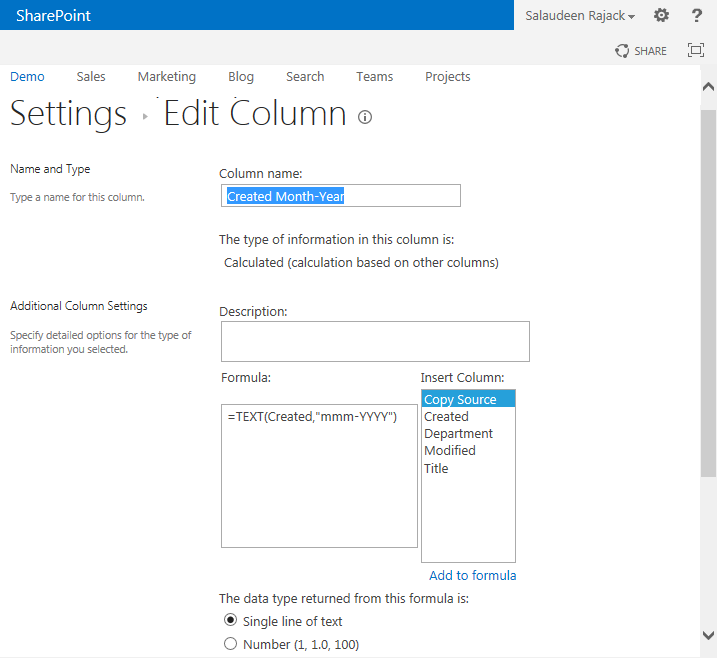Requirement: Add new Calculated field to SharePoint list programmatically using PowerShell script.
PowerShell to add calculated column in SharePoint list or library:
Script in action: Create calculated column in SharePoint 2013 using PowerShell
![]()
PowerShell to add calculated column in SharePoint list or library:
Add-PSSnapin Microsoft.SharePoint.PowerShell –ErrorAction SilentlyContinue
#Variables
$WebURL="http://projects.crescent.com"
$ListName="Proposal Documents"
$CalculatedColumnName="Created Month-Year"
#Get the Web
$web = Get-SPWeb $WebURL
#Get the List
$list = $web.Lists.TryGetList($ListName)
#Add new calculated column
$list.Fields.Add($CalculatedColumnName, "Calculated", $false)
#Get the column
$CalculatedCol = $List.Fields.GetField($CalculatedColumnName)
#Set Formula for calculated column
$CalculatedCol.Formula='=TEXT(Created,"mmm-YYYY")'
$CalculatedCol.OutputType="Text"
$CalculatedCol.Update()
$web.Dispose()
Script in action: Create calculated column in SharePoint 2013 using PowerShell