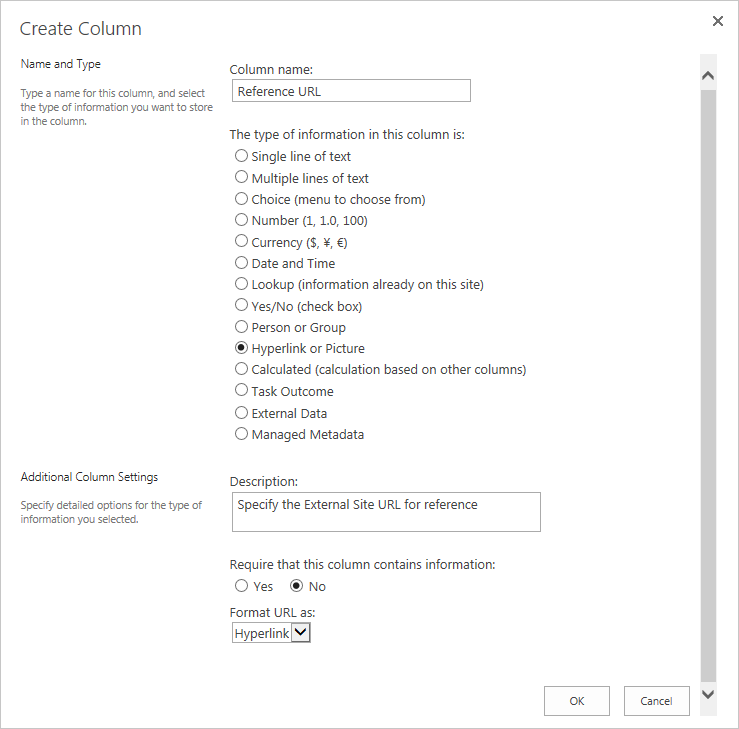Problem:
There is no provision for specifying default value in Hyperlink or Picture type columns in SharePoint! In some scenarios, we may want to specify SharePoint 2010/2013 hyperlink column default value. But there is no option in SharePoint web UI to enter hyperlink field default value!
Solution: Set SharePoint hyperlink column default value with PowerShell! Use this PowerShell script to specify default value for hyperlink or picture type fields.
Here is the output for SharePoint 2013 list hyperlink default value specified programmatically:
![sharepoint 2013 hyperlink column default value]()
![]()
There is no provision for specifying default value in Hyperlink or Picture type columns in SharePoint! In some scenarios, we may want to specify SharePoint 2010/2013 hyperlink column default value. But there is no option in SharePoint web UI to enter hyperlink field default value!
Solution: Set SharePoint hyperlink column default value with PowerShell! Use this PowerShell script to specify default value for hyperlink or picture type fields.
Add-PSSnapin Microsoft.SharePoint.PowerShell –ErrorAction SilentlyContinue
#Variables
$WebURL="http://intranet.crescent.com"
$ListName="Proposal Documents"
$ColumnName="Reference URL"
$DefaultValue="http://externalsites.crescent.com"
#Get the Web
$web = Get-SPWeb $WebURL
#Get the List
$list = $web.Lists.TryGetList($ListName)
If($list -ne $null)
{
#Get the column
$column = $list.Fields[$ColumnName]
if($column -ne $null)
{
#Set Default Value
$column.DefaultValue = $DefaultValue
$column.Update()
$list.Update()
Write-Host " Default value set for the column!"
}
}
$web.Dispose()
Here is the output for SharePoint 2013 list hyperlink default value specified programmatically: