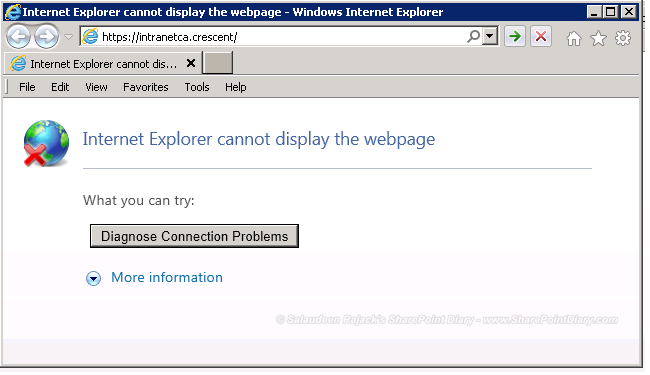Problem: SharePoint 2010 central administration site stopped working after a reboot and gave "Internet Explorer cannot display the webpage" on trying to access!
Troubleshooting:
SharePoint central admin page cannot displayed error could be caused since Central Administration service is in disabled state! Lets troubleshoot by checking Central Administration service status with PowerShell:
Got "Disabled" as Central Administration Service Status! No issues, Lets start the service:
![]()
Troubleshooting:
SharePoint central admin page cannot displayed error could be caused since Central Administration service is in disabled state! Lets troubleshoot by checking Central Administration service status with PowerShell:
$CA = Get-SPServiceInstance | Where-Object {$_.TypeName -eq `Central Administration'}
write-host $CA.status Got "Disabled" as Central Administration Service Status! No issues, Lets start the service:
Get-SPServiceInstance | Where-Object {$_.TypeName –eq ‘Central Administration’} | Start-SPServiceInstance -Confirm
Wait till it comes to "Online" Status. That's all! We've fixed SharePoint 2010 central administration page cannot be displayed issue.