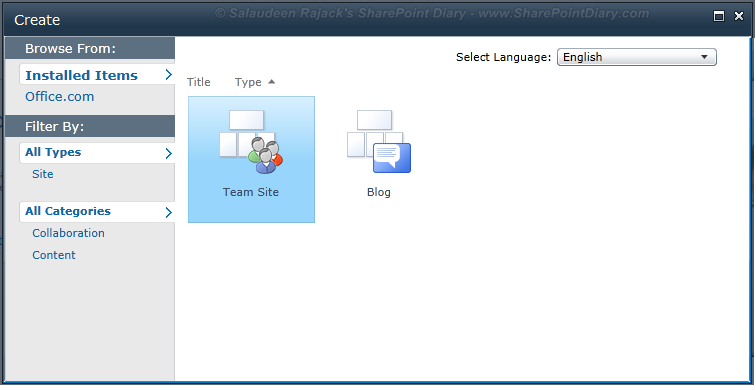How to hide a site template in SharePoint ? Editing "webtemp.xml" file is one option to hide site templates in SharePoint 2007 as per my another article: Hide Site templates & List Templates in SharePoint
However, There is an another way to hide site templates in SharePoint 2010: Using PowerShell! Update "WebTemplates" property of SPWeb object. Say for E.g. The below script sets available web templates to "Team sites" and "Blog". All others will be removed!
Here is the Before and After screens:
![hide site templates sharepoint 2010 hide site templates sharepoint 2010]()
After Executing the Script: Hiding SharePoint site template can be achieved using C# Object model also. Manipulate SPWebTemplateCollection of SPWeb object and update it to to hide a site template in sharepoint 2010 or in SharePoint 2007.
http://www.sharemuch.com/2010/11/30/hiding-sharepoint-2010-web-templates-programmatically/![]()
However, There is an another way to hide site templates in SharePoint 2010: Using PowerShell! Update "WebTemplates" property of SPWeb object. Say for E.g. The below script sets available web templates to "Team sites" and "Blog". All others will be removed!
$Web = Get-SPWeb "http://sharepoint.crescent.com/teams/" $Web.AllProperties["__WebTemplates"] = "<webtemplates><lcid id=""all""><webtemplate name=""STS#0"" /><webtemplate name=""BLOG#0"" /></lcid></webtemplates>" #To Reset to Default, Use: $Web.AllowAllWebTemplates() $Web.Update()Just supply the site template ids to the above code to make it available. You can hide custom site templates as well. To get all available site templates, use: Get-SPWebTemplate SharePoint Site Template IDs Reference
Here is the Before and After screens:

After Executing the Script: Hiding SharePoint site template can be achieved using C# Object model also. Manipulate SPWebTemplateCollection of SPWeb object and update it to to hide a site template in sharepoint 2010 or in SharePoint 2007.
http://www.sharemuch.com/2010/11/30/hiding-sharepoint-2010-web-templates-programmatically/