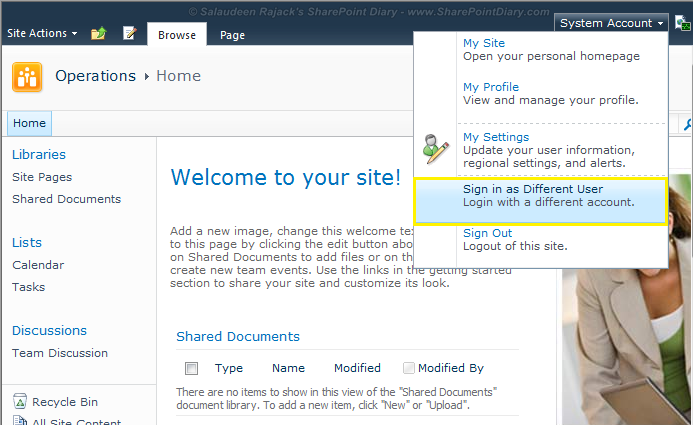There is a weird issue when SharePoint users try to sign in as different user. Here is the scenario:
- User "A" logged in with his account in his PC.
- User "B" wants to login on SharePoint 2010 site with his credentials on user "A" machine by selecting "Sign in as Different User"
- User "B" will successfully logged in. Once user "B" sign out and user "A" opens the IE browser, he will still see SharePoint uses user "B" credentials and automatically logged with User "B" Login details, even if he tries to close all browsers and re-open same issue, unless we have to re-login again by Signing in with Different User i.e. user "A"
They tried clearing the saved passwords from Browser by: Going to Internet Explorer >> Tools menu >> Internet Options >> General >> Delete >> Select "Passwords" and clicking OK. But no luck!
Root Cause: This is due to Cached Credentials! Here is the solution:
- Go to Start >> Administrative Tools
- Local Security Policy >> Local Policies >> Security Option
- "Interactive logon: Number of previous logons to cache (in case domain controller is
not available)" >> Change it to 0. (It is set to "10" by default).
![sharepoint 2010 sign in as different user not working sharepoint 2010 sign in as different user not working]()
Ideally we have to make this change in AD group policies! But I've made this change in Client machine for the immediate effect. This fix also resolves the issue: sign in as different user not switching user! it just refreshes the user credentials.
Don't want User to be logged in Automatically?
If
you don't want a particular account to be logged in by default, Remove
the stored credentials from "Credential Manager". Go to:
- Control Panel >> Credential Manager
- Locate the Domain and Account and Remove from Vault.