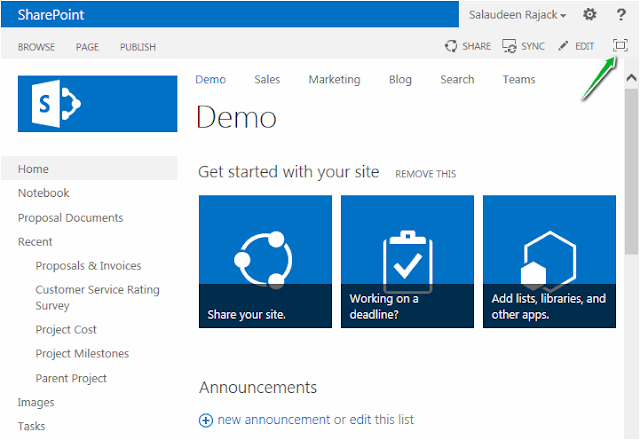Requirement: Hide Focus on Content button in SharePoint 2013!
As the name suggests, Focus on content button in SharePoint 2013 removes left & top navigation and lets you to focus on the site content once you click on it. In case you want to remove that button, here is the trick:
Solution: Hiding focus on content in SharePoint 2013 can be done with CSS. Simply follow these steps to hide focus on content in SharePoint 2013: Go to your target page, Edit and Add a script editor web part, insert the below CSS in it.
You can also place the above CSS code in your Master page to hide focus on content button in SharePoint 2013.![]()
As the name suggests, Focus on content button in SharePoint 2013 removes left & top navigation and lets you to focus on the site content once you click on it. In case you want to remove that button, here is the trick:
Solution: Hiding focus on content in SharePoint 2013 can be done with CSS. Simply follow these steps to hide focus on content in SharePoint 2013: Go to your target page, Edit and Add a script editor web part, insert the below CSS in it.
<style>
Span#fullscreenmodebox
{
display:none;
}
</style>
You can also place the above CSS code in your Master page to hide focus on content button in SharePoint 2013.