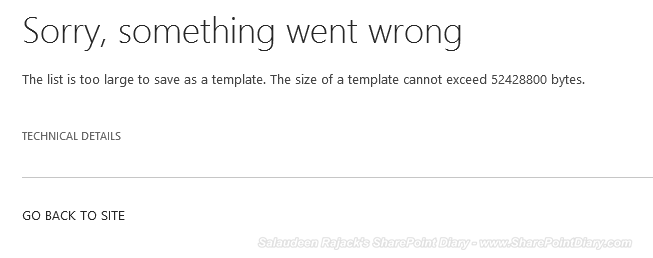In SharePoint 2007, You can't save a list or site template (.stp ) file which is bigger than 10MB. MOSS 2007 gives an error message:
" The list is too large to save as a template. The size of a template cannot exceed 10485760 bytes."
When you try to save a list or site which by including its content which is more than 10 MB.
Fix is simple: Just execute this stsadm command line from your SharePoint WFE server. Say, you want to allow site or list template up to 250 MB:
stsadm -o setproperty -propertyname max-template-document-size -propertyvalue 262144000 (250 MB)
The above STSADM sets the property at farm level. Here the command line takes property value in bytes.
SharePoint 2010 list template size limit:
In SharePoint 2010 and in SharePoint 2013, list template size limit has been raised to 50MB by default.
If you have a document library or list or site with content more than 50MB and when you try to save list as a template including content, by going to list settings >>"Save document library as template", you get this error message:
SharePoint 2013 version's Error message:
Same old stsadm can help to increase the template size limit in both SharePoint 2010 and 2013:
Using PowerShell to Get/Set SharePoint list template maximum size:
Its also possible to use PowerShell. Here is an example of setting SharePoint 2010 list / site template maximum size:
![]()
" The list is too large to save as a template. The size of a template cannot exceed 10485760 bytes."
When you try to save a list or site which by including its content which is more than 10 MB.
Fix is simple: Just execute this stsadm command line from your SharePoint WFE server. Say, you want to allow site or list template up to 250 MB:
stsadm -o setproperty -propertyname max-template-document-size -propertyvalue 262144000 (250 MB)
The above STSADM sets the property at farm level. Here the command line takes property value in bytes.
SharePoint 2010 list template size limit:
In SharePoint 2010 and in SharePoint 2013, list template size limit has been raised to 50MB by default.
If you have a document library or list or site with content more than 50MB and when you try to save list as a template including content, by going to list settings >>"Save document library as template", you get this error message:
SharePoint 2013 version's Error message:
Same old stsadm can help to increase the template size limit in both SharePoint 2010 and 2013:
Using PowerShell to Get/Set SharePoint list template maximum size:
Its also possible to use PowerShell. Here is an example of setting SharePoint 2010 list / site template maximum size:
Add-PSSnapin Microsoft.SharePoint.Powershell -ErrorAction SilentlyContinueAlthough the maximum template size in SharePoint 2010 or in SharePoint 2013 can be set to: 524288000 (500 MB), Always try to keep it in lower than: 50 MB
#For MOSS 2007, Uncomment below two lines
#[void][System.Reflection.Assembly]::LoadWithPartialName("Microsoft.SharePoint")
#[void][System.Reflection.Assembly]::LoadWithPartialName("Microsoft.SharePoint.Administration")
$webservice = [Microsoft.SharePoint.Administration.SPWebService]::ContentService
#Get the current Maximum Size
$webservice.MaxTemplateDocumentSize
#Set New Limit and update
$webservice.MaxTemplateDocumentSize = 524288000 #500 MB
$webservice.Update()