While its possible to set default values for SharePoint columns in library level at field settings, What if you want to set the default column value of a document based on the folders its saved? SharePoint 2010/2013 provides a new feature to set metadata values based on the location!
Say, We've a document library with "Department" column and with few folders namely "Sales", "Marketing", "IT", etc. as in this screen.
![]() and we want to the metadata field "Department" value based on the location.
and we want to the metadata field "Department" value based on the location.
Set Column Default Value Settings in SharePoint 2013
![]()
Say, We've a document library with "Department" column and with few folders namely "Sales", "Marketing", "IT", etc. as in this screen.
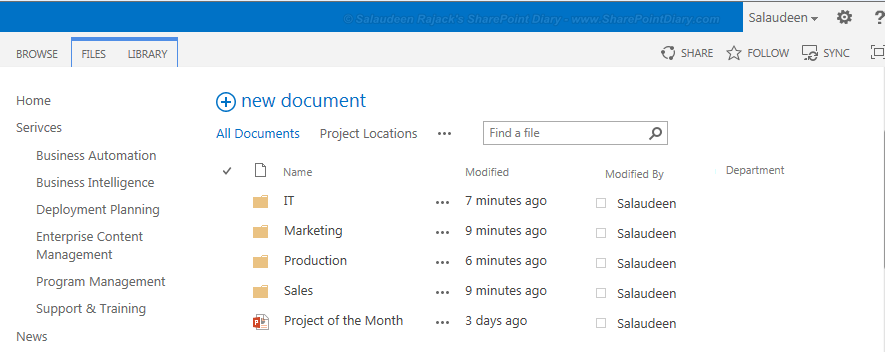 and we want to the metadata field "Department" value based on the location.
and we want to the metadata field "Department" value based on the location.Set Column Default Value Settings in SharePoint 2013
- Go to List / Library settings >> Click on
![Column default value settings in SharePoint Column default value settings in SharePoint]()
- Click on the desired metadata column link of the respective folder(s)
![Set Column default value settings in SharePoint 2010 Set Column default value settings in SharePoint 2010]()
- and set the value for it
![]()


